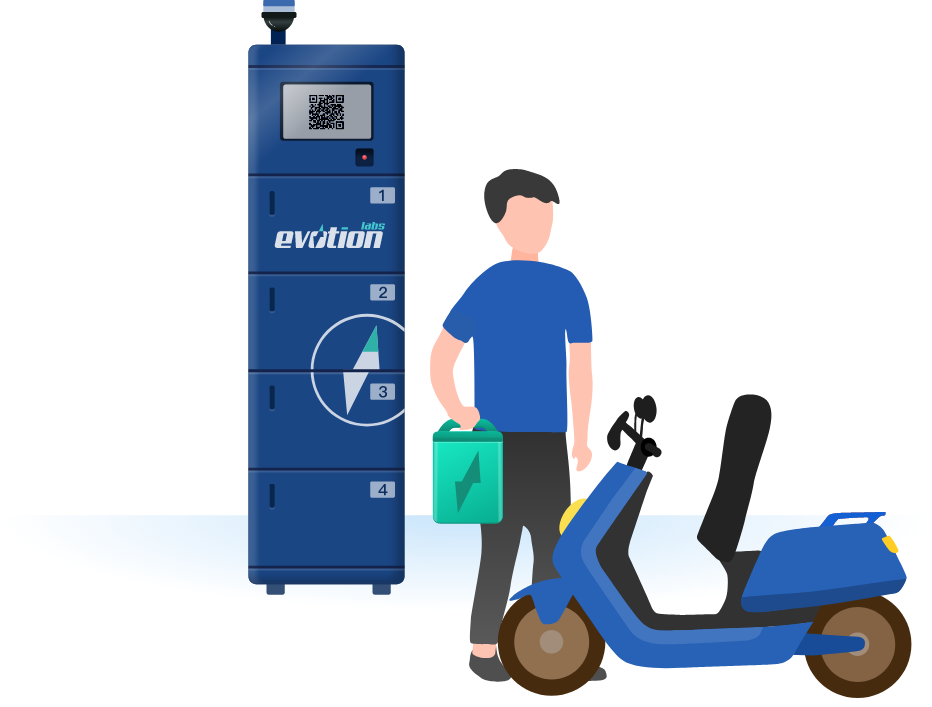Battery charge and swap station (“BCSS”) Only support NIU bikes and batteries.
Download and install the Evotion APP before replacing the power supply.
How Battery Swap
-
 01
01Mobile Phone Search
Locate and navigate to the nearest swap station on the app.
-
02
Scan The QR Code
Scan the QR code displayed on the swap station.
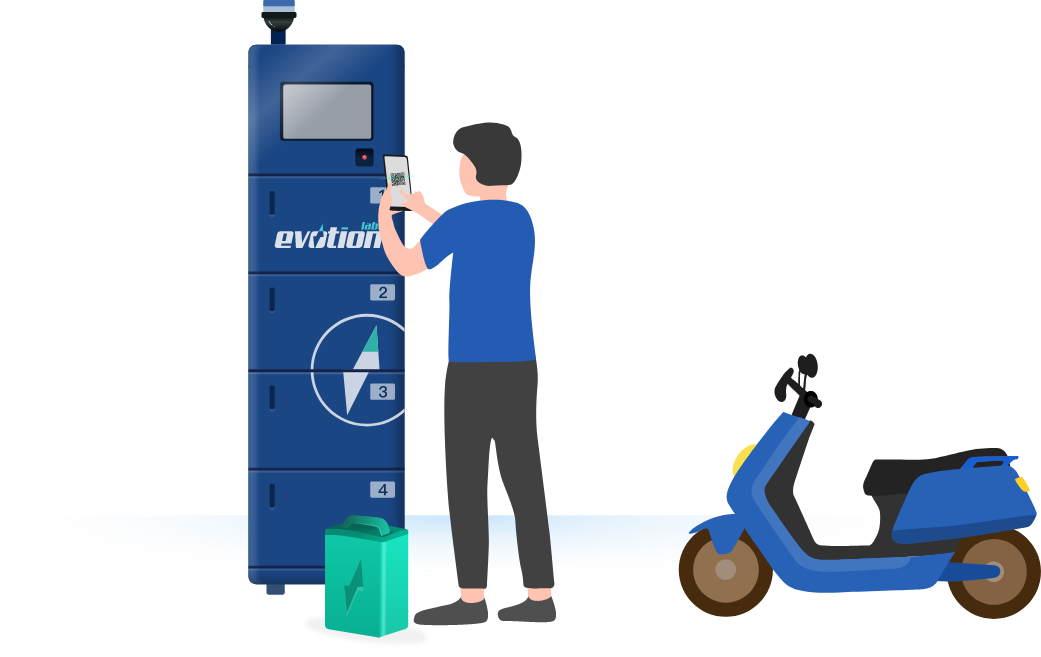
-
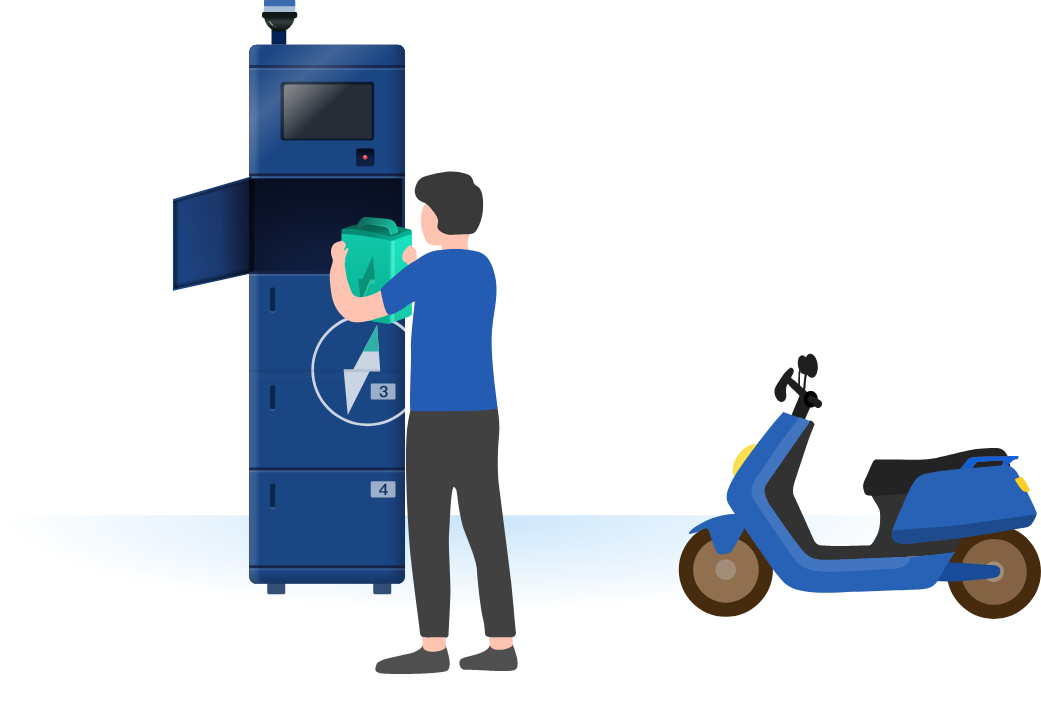 03
03Insert The Depleted Battery
The door will open automatically for you to inset your battery.
-
04
Take Out A New Battery
Remove the fully charged battery and close the compartment door.
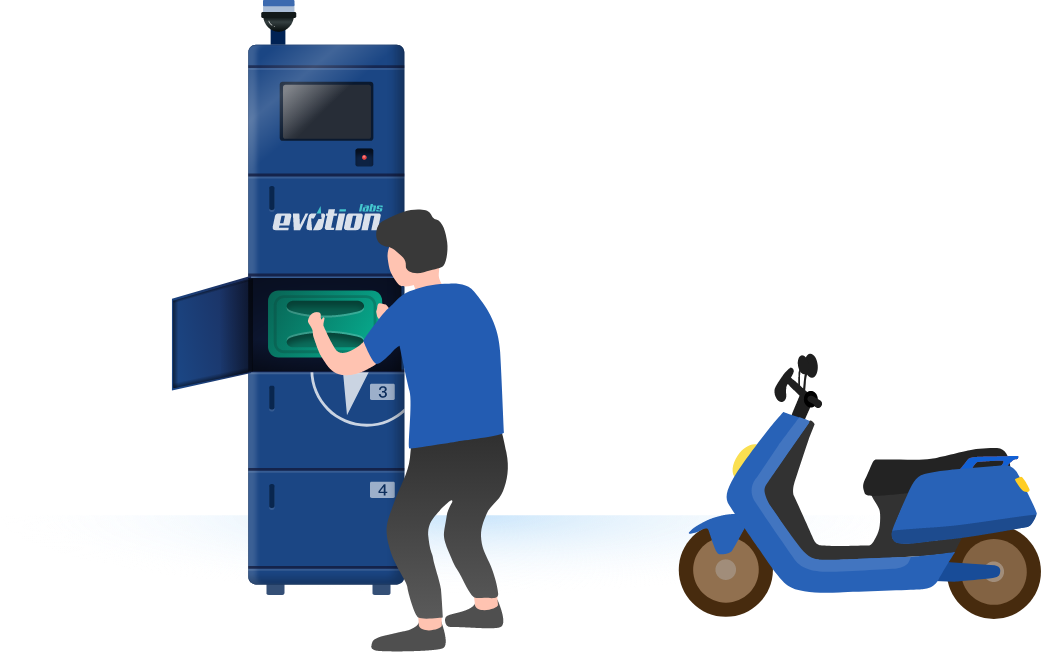
-
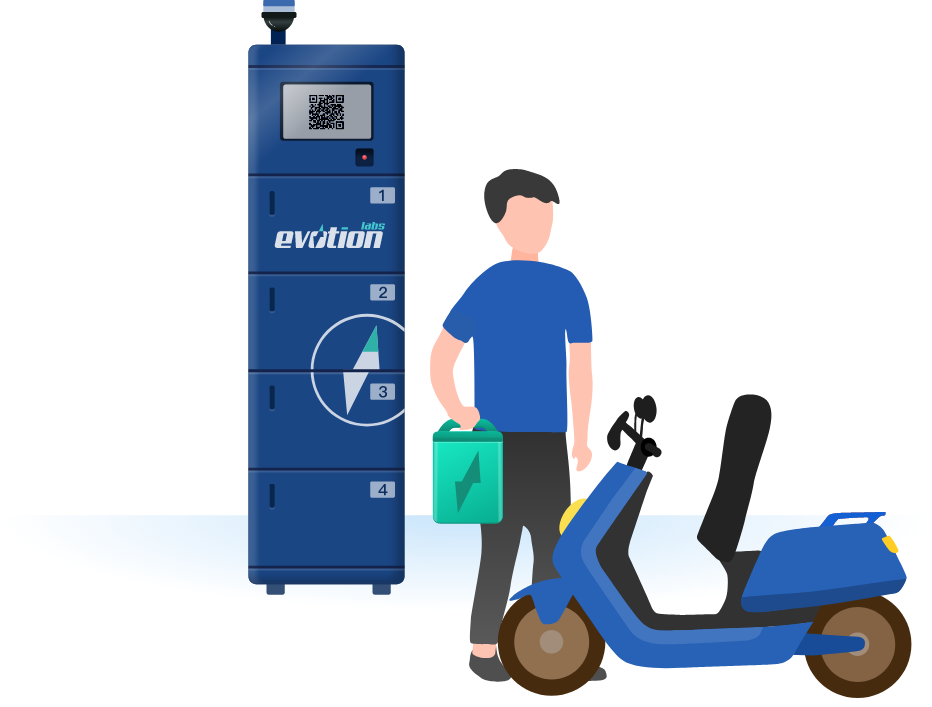 05
05Replace The Battery
Replace the battery on your EV Bike. The battery swap is completed and repeat from Step 1 for the second battery.
How to perform a battery swap
-
01
Mobile Phone Search
Locate and navigate to the nearest swap station on the app.

-
02
Scan The QR Code
Scan the QR code displayed on the swap station.
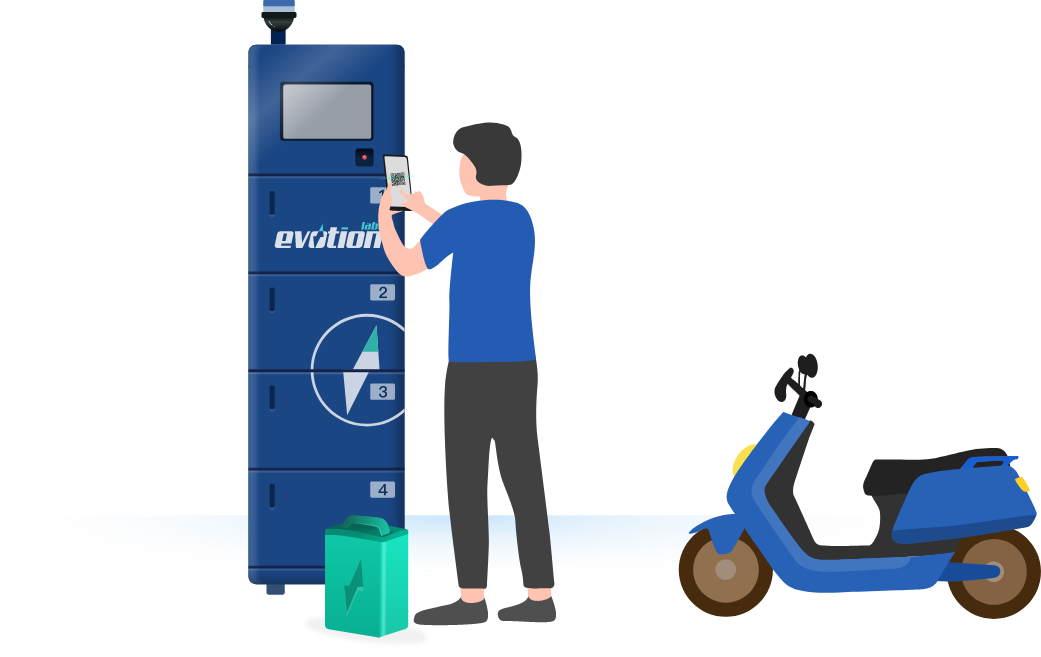
-
03
Insert The Depleted Battery
The door will open automatically for you to inset your battery.
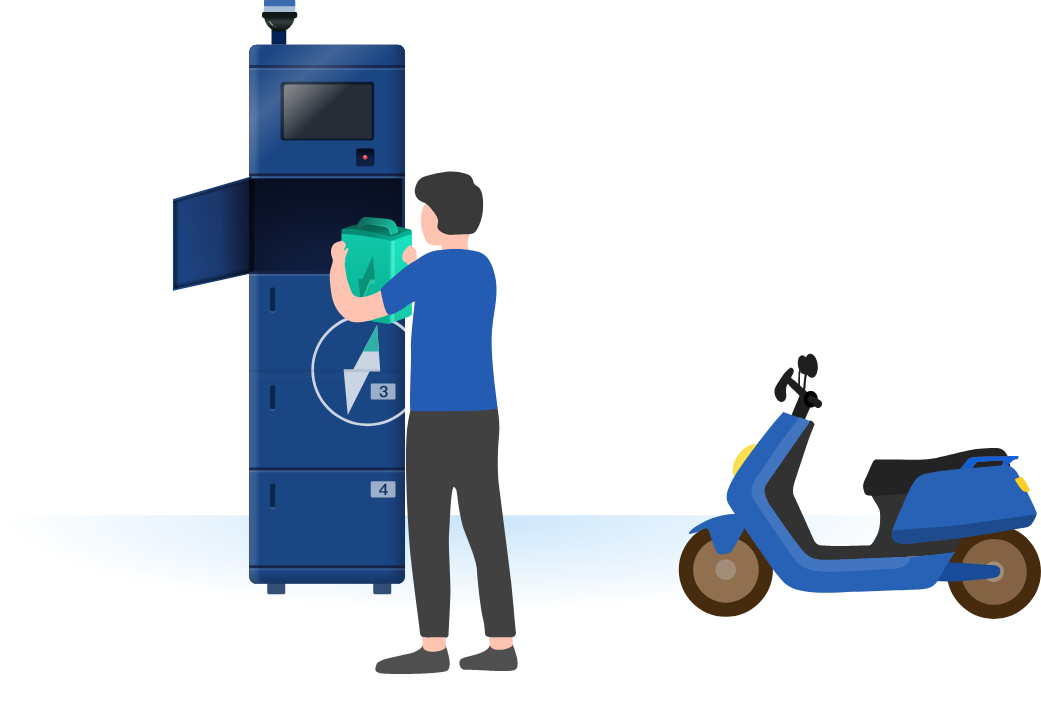
-
04
Take Out A New Battery
Remove the fully charged battery and close the compartment door.
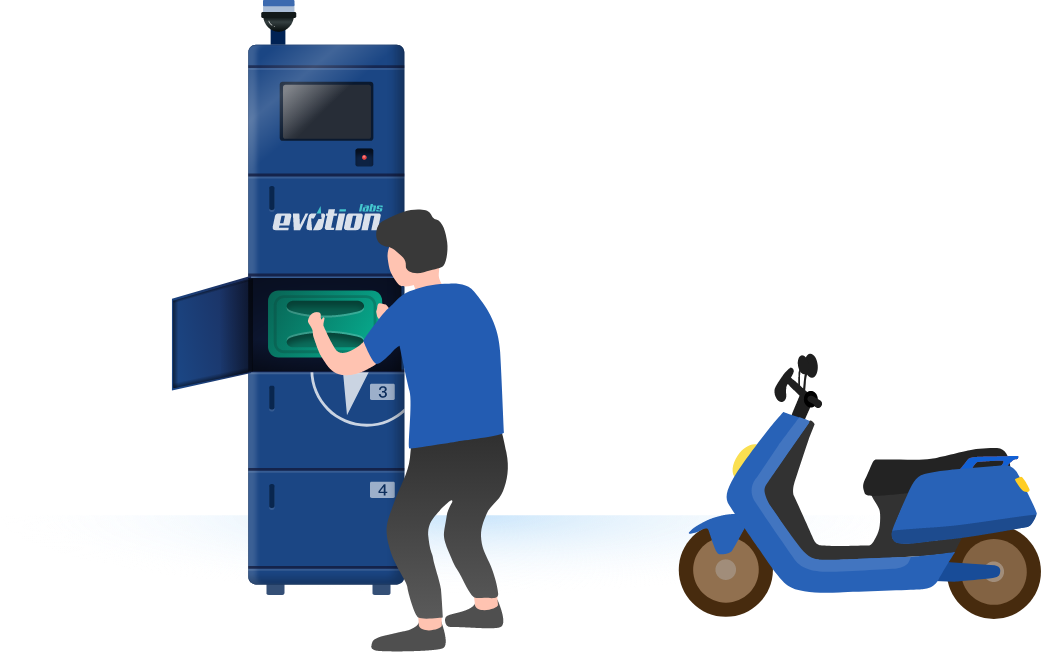
-
05
Replace The Battery
Replace the battery on your EV Bike. The battery swap is completed and repeat from Step 1 for the second battery.